
Photo scanned rock from the tutorial. https://artstn.co/m/jnpd

Photo scanned rocks. https://artstn.co/m/NWKL

Photo scanned brick rubble. https://artstn.co/m/dnNx
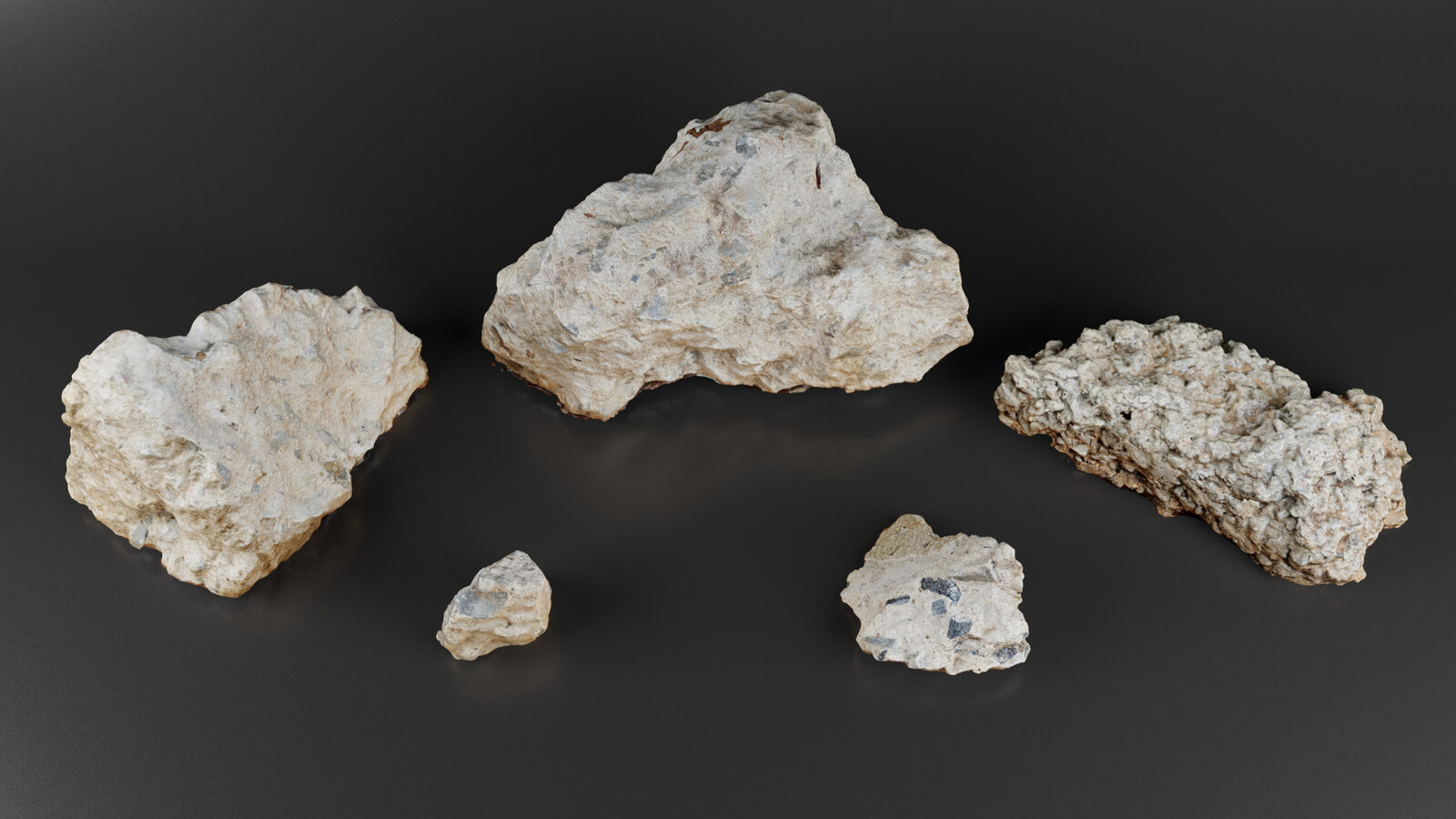
Photo scanned concrete rubble. https://artstn.co/m/0OWp
Have you ever wondered how to scan and optimize real world objects into usable 3D assets? This short series of videos will take you through the process using the free software packages, Meshroom and Blender 3D.
Some topics that are covered:
-Photo scanning an object using your phone.
-Downloading and installing Alicevision.org's Meshroom.
-Using Meshroom to create a mesh that can be used in your 3D software.
-Cleaning up a raw scan for use using Blender 3D.
-Create simplified models from a raw scan using Blender.
-Bake details to simplified a mesh using Simple Bake or Blender's built in bake tools.
Please like, comment, and follow!
Artstation: https://www.artstation.com/karlb
Mewe: https://mewe.com/p/artofkarlb
Facebook: https://www.facebook.com/ArtOfKarlB
Website: https://ArtOfKarlB.com/
Instagram: https://www.instagram.com/artofkarlb/


